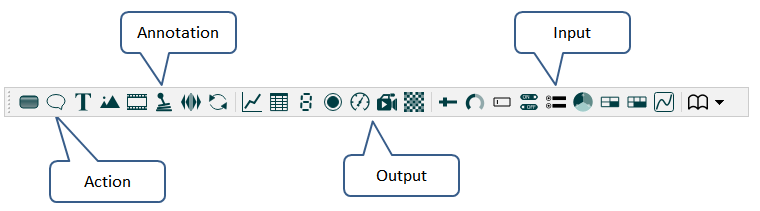
Use the Interface Build toolbar to add building blocks to your interface.
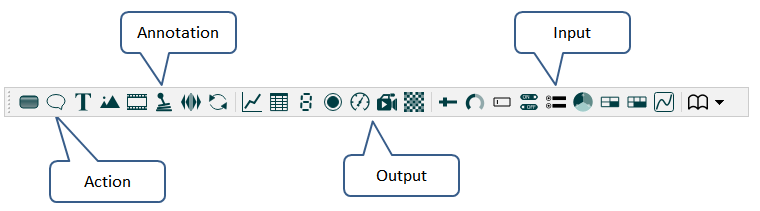
![]() Button (Interface) - perform actions on the interface.
Button (Interface) - perform actions on the interface.
Annotation Button (Interface) - add informative text.
![]() Text box - add embedded text.
Text box - add embedded text.
![]() Graphics - add an image.
Graphics - add an image.
![]() Video - add a video.
Video - add a video.
![]() Simulation Speed - add a simulation speed control.
Simulation Speed - add a simulation speed control.
Display Time (Interface) - add a display time control.
![]() Navigation Control (Interface) - adds a control to navigate pages.
Navigation Control (Interface) - adds a control to navigate pages.
![]() Model View - add a view into model structure.
Model View - add a view into model structure.
![]() Graph - add a graph.
Graph - add a graph.
![]() Table - add a table.
Table - add a table.
![]() Numeric display - add a numeric display.
Numeric display - add a numeric display.
![]() Status Indicator (Interface) - add a status indicator.
Status Indicator (Interface) - add a status indicator.
![]() Gauge (Interface) - add a gauge.
Gauge (Interface) - add a gauge.
Animation Object (Interface) - add an animation object.
![]() Spatial Map (Interface) - add a spatial map.
Spatial Map (Interface) - add a spatial map.
![]() Slider (Interface) - add a slider.
Slider (Interface) - add a slider.
![]() Knob (Interface) - add a knob.
Knob (Interface) - add a knob.
![]() Numeric inputs - provide an editing box into which the interface user can type the value for a variable.
Numeric inputs - provide an editing box into which the interface user can type the value for a variable.
Switch (Interface) - add a switch.
![]() Options group (Interface) - add an options group (radio buttons).
Options group (Interface) - add an options group (radio buttons).
![]() Allocation Input (Interface) - add an allocation input.
Allocation Input (Interface) - add an allocation input.
![]() Group Input (Interface) - add a table of numeric inputs.
Group Input (Interface) - add a table of numeric inputs.
![]() Array Input (Interface) - add an array input.
Array Input (Interface) - add an array input.
![]() Graphical input (Interface) - add a graphical input.
Graphical input (Interface) - add a graphical input.
For more information on objects, see Working with Objects.