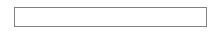 if there are no runs or
if there are no runs or  if there are runs. During a run, the object displays progress
if there are runs. During a run, the object displays progress 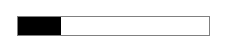 and when paused it displays the current time relative to the end time
and when paused it displays the current time relative to the end time 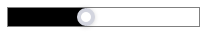
Use the display time object to both show the progress of a simulation, and to allow users to view values at a different time on output devices.
To place a display time object, select ![]() on the Interface Build toolbar, and click on the page where you want the display time object to appear. The object will appear as
on the Interface Build toolbar, and click on the page where you want the display time object to appear. The object will appear as 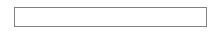 if there are no runs or
if there are no runs or  if there are runs. During a run, the object displays progress
if there are runs. During a run, the object displays progress 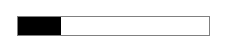 and when paused it displays the current time relative to the end time
and when paused it displays the current time relative to the end time 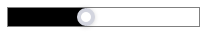
You can specify colors and whether or not the user can scrub to different output times:
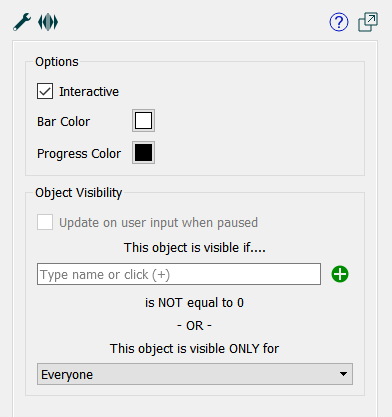
Interactive, if checked, will allow the user to drag the control to see output values displayed from different times. It this is not checked the control simply displays the progress of the simulation.
Bar Color is the color of the bar before the simulation has progressed to the value. At the beginning of the simulation to entire object is this color.
Progress Color is the color of the bar after the simulation has progressed to the value. At the end of the simulation the entire bar is this color.
Determines whether the object is visible. See Object Visibility (Interface)