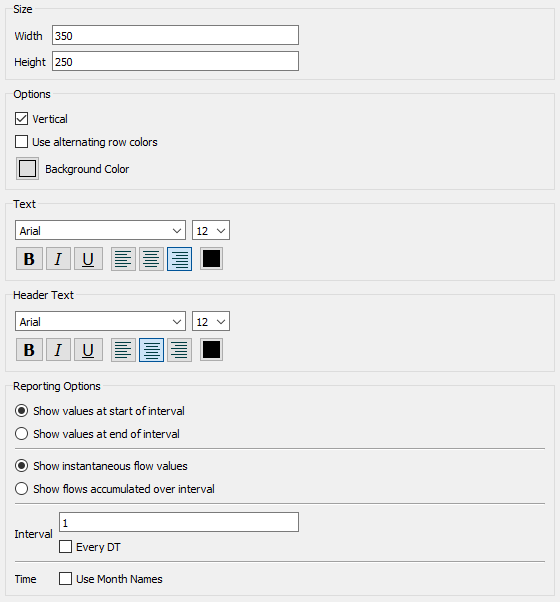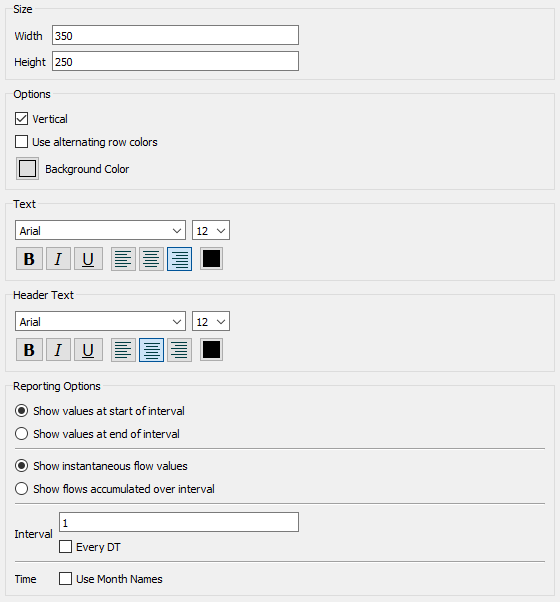Default Settings Table
This is one category in the Default Settings dialog. Use the Table settings category to choose default settings for new tables.
Note: Use the Table Styles Properties Panel to change the appearance of tables for the current model.
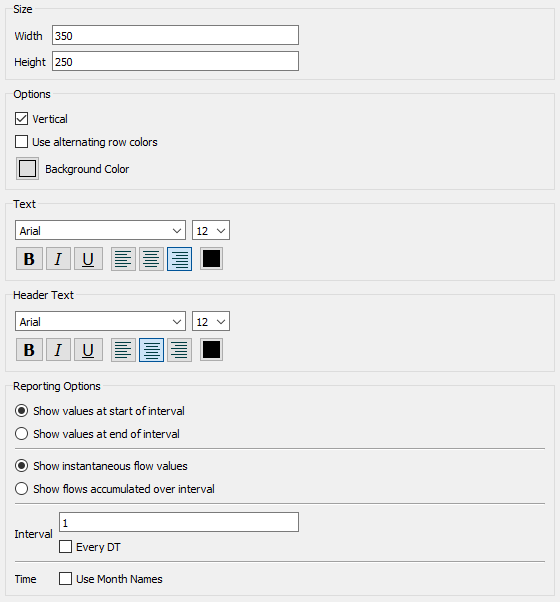
Options
- Vertical - select this box if you want tables to display values for each time in a column (vertical format), rather than in a row (horizontal). Vertical format is selected by default.
- Use alternating row colors - select this box to have tables use alternating colors.
- Background Color - choose a default background color.
- Text - choose the font, font size, attributes, and color for table text.
- Header Text - choose the font, font size, attributes, and color for row and column headers.
Reporting Options
- Show values at start/end of interval - choose whether to show a value at the start or the end of each interval.
- Show instantaneous/accumulated flow values - choose whether to show values as they change, or as the accumulated value over an interval.
- Interval/Every DT - enter an interval (the amount of time between displayed values), or select Every DT to show one row or column for each DT.
- Time - Use Month Names - select this box to show month names that correspond with time values. If the number of times shown exceeds 12, the months wrap, so 13 is January, etc.