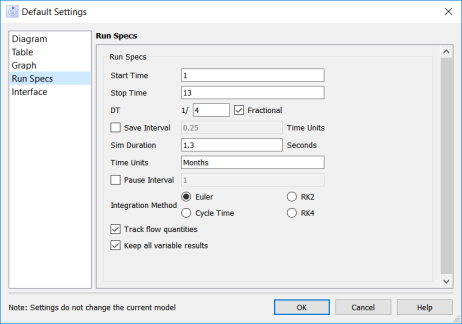
Use the Default Settings window to specify the default settings you want to use for new models. Only new models are affected by these settings.
Note: You can override most default settings for a specific model, or item in a model, by editing the setting for the model (or item) in the Properties panel.
To open the Default Settings window, choose Default Settings... from the Edit menu.
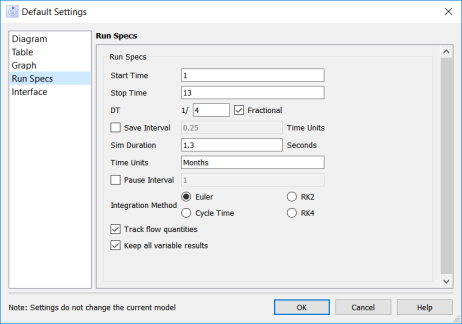
Select the category of default settings that you want to set:
Click a category on the left; the settings will appear on the right.