Partial Simulation Setup
Use the Partial Simulation Setup  tab on the Model Properties panel to select which modules or Running Sectors will be run during a simulation.
tab on the Model Properties panel to select which modules or Running Sectors will be run during a simulation.
Note: When you run a module as part of the model that contains it, the module uses the model's run specifications (as defined in the Model Settings Properties Panel).
To open the model's Properties panel, first go to the root module by clicking on  in the Mode Toolbar (if you're already on the root module, this command won't be visible). Click on an empty part of your model (be sure you're in Edit
in the Mode Toolbar (if you're already on the root module, this command won't be visible). Click on an empty part of your model (be sure you're in Edit  mode). Then, click on the Partial Simulation Setup
mode). Then, click on the Partial Simulation Setup  tab.
tab.
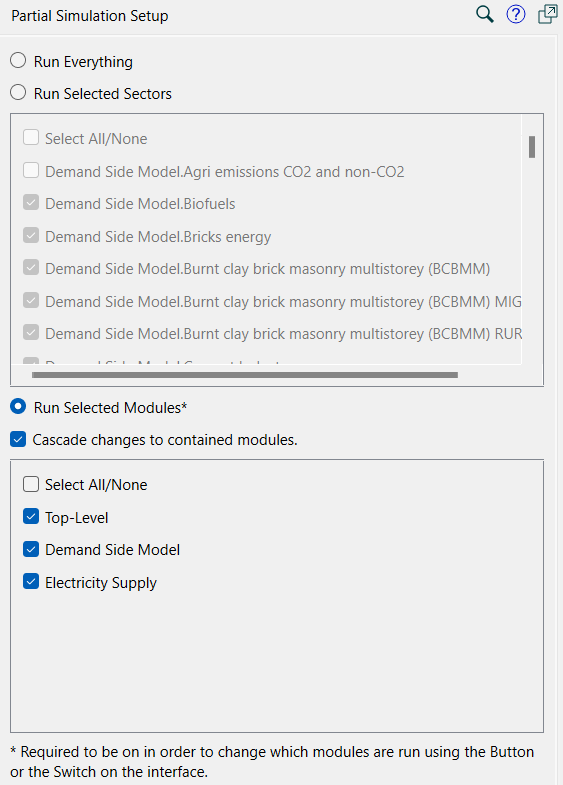
Run Everything
Select this option to run the entire model, including all sectors and modules. This is the default option.
Run Selected Sectors
Select this option to run one or more selected sectors only. After you select this option, use the check boxes below the option to select which sectors you want to run.
Whenever you run a model using the Run Selected Sectors option, the software applies the following rules to isolate the selected sectors from the rest of the model:
- Building blocks that are entirely within a running sector/module will be run dynamically in the sector's/module's simulation.
- Flows between running sectors/modules will be run dynamically.
- Stocks, flows, and converters that aren't part of a running sector/module will be held constant at their initial values. Stocks and converters will report this initial value in tables and numeric displays.
- Convertors or flows that have imported a time varying control will apply that control even when they do not run. This makes it easy to embed a number of placeholder exogenous drivers in modules and sectors that are not running.
- If the flow regulator is within a running sector/module, an outflow from a running sector/module (either to the model diagram or to a non-running sector/module) will be treated as flowing into a cloud.
- If the flow regulator is outside of a running sector/module, an outflow from a running sector/module (either to the model diagram or to a non-running sector/module) will be held constant at its initial value unless it's defined by an entity within an active sector, in which case it could be dynamic. Flows from queues will be set to zero.
- If the flow regulator is within a running sector/module, an inflow to a running sector/module (either from the model diagram or from a non-running sector/module) will be run according to its explicit flow logic unless it's dependent on entities outside the running sectors/modules, in which case the flow will be held constant at its initial value.
- If the flow regulator is outside of a running sector/module, an inflow to a running sector/module (either from the model diagram or from a non-running sector/module) will be held constant at its initial value, subject to any active (i.e., dynamically changing) logic coming from the running sectors/modules.
Sector check boxes
Use these check boxes to select which sectors you want to run. A check box appears for each sector in the model, but check boxes are only enabled for fully defined sectors.
A fully defined sector is one that has all variables within it defined, all flows in and out of the sector defined, and all variables coming into the sector defined on the originating ends of the connectors.
The sector check boxes are only enabled if you've selected the Run Selected Sectors option.
There is a checkbox to run All variables not in sector that will run everything else, as long as all of the variables are valid. This option is not grayed, but a message will appear when you try to run the model indicating that there is an error or undefined variable.
Run Selected Modules
Select this option to run one or more selected modules only. After you select this option, use the check boxes below the option to select which modules you want to run.
Cascade changes to contained modules will cause any changes you make turning on or off modules in the list to also be applied to modules they contain (recursively). This makes it easy to turn on or off a module and all of its children.
Whenever you run a model using the Run Selected Modules option, the software applies the following rules to isolate the selected modules from the rest of the model:
- Building blocks that are entirely within a running sector/module will be run dynamically in the sector's/module's simulation.
- Flows between running sectors/modules will be run dynamically.
- Stocks, flows, and converters that aren't part of a running sector/module will be held constant at their initial values. Stocks and converters will report this initial value in tables and numeric displays.
- Convertors or flows that have imported a time varying control will apply that control even when they do not run. This makes it easy to embed a number of placeholder exogenous drivers in modules and sectors that are not running.
- If the flow regulator is within a running sector/module, an outflow from a running sector/module (either to the model diagram or to a non-running sector/module) will be treated as flowing into a cloud.
- If the flow regulator is outside of a running sector/module, an outflow from a running sector/module (either to the model diagram or to a non-running sector/module) will be held constant at its initial value unless it's defined by an entity within an active sector, in which case it could be dynamic. Flows from queues will be set to zero.
- If the flow regulator is within a running sector/module, an inflow to a running sector/module (either from the model diagram or from a non-running sector/module) will be run according to its explicit flow logic unless it's dependent on entities outside the running sectors/modules, in which case the flow will be held constant at its initial value.
- If the flow regulator is outside of a running sector/module, an inflow to a running sector/module (either from the model diagram or from a non-running sector/module) will be held constant at its initial value, subject to any active (i.e., dynamically changing) logic coming from the running sectors/modules.
Module check boxes
Use these check boxes to select which modules you want to run. A check box appears for each module in the model, but check boxes are only enabled for fully defined modules.
A fully defined module is one where all module inputs and all module outputs are assigned.
The module check boxes are only enabled if you've selected the Run Selected Modules option.
The option Top-Level Model will select variables that are not in named modules - these are the variables shown when you navigate to the home  module.
module.
Note On the interface, you can use module names in the Switch (Interface) and also as the set variable Actions (Interface) of a Button (Interface). These will turn the module on (1) or off (0). To use this you must have Run by module enabled. These settings will not cascade (that is only the module named will be affected, not any modules it contains).
![]() tab on the Model Properties panel to select which modules or Running Sectors will be run during a simulation.
tab on the Model Properties panel to select which modules or Running Sectors will be run during a simulation.![]() in the Mode Toolbar (if you're already on the root module, this command won't be visible). Click on an empty part of your model (be sure you're in Edit
in the Mode Toolbar (if you're already on the root module, this command won't be visible). Click on an empty part of your model (be sure you're in Edit ![]() mode). Then, click on the Partial Simulation Setup
mode). Then, click on the Partial Simulation Setup ![]() tab.
tab.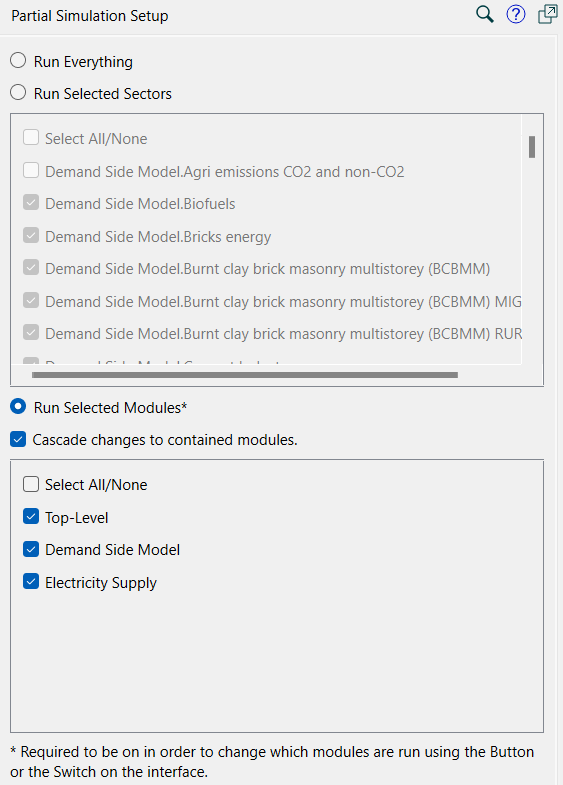
![]() module.
module.