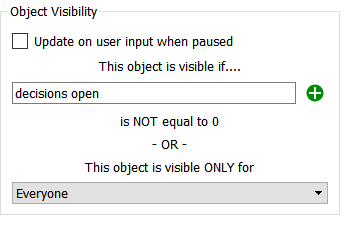
Objects on the interface can be conditionally hidden based on the value of a model variable. This allows you to customize the user experience based on the state of the model in response to prior decisions, the run number of the simulation or the role in a multiplayer game.
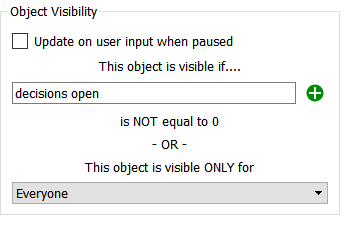
Update on user input when paused, if checked, will cause the visibility of the object to be reevaluated each time a user makes a change when the model is initializing or paused. See Initialization and Pausing for more discussion.
Visibility can be based on either the value of a model variable, or the player in a multiplayer game. This is the same way that conditional button actions work (see Button (Interface)
The object is visible if... allows you to select a variable that determines object visibility. If that variable is 0, the object will not be visible. If it is nonzero the object will be visible. Typically such variables should be specially designed variables that are intended to drive object visibility.
The object is visible ONLY for specifies which player in a multiplayer game will see the object. The dropdown is only visible if you have set up roles for the game (see Multiplayer Games
Note If you want to make the object visible to several players you can either create multiple copies of the object, each visible to one player, or create a model variable that depends on the variables specified in the Role Setup dialog (e.g. is_player_a_or_b = player_a + player_b).