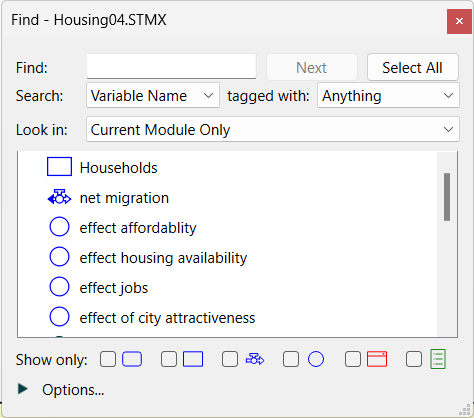Finding Variables in Models
Use the Find window to find variables in your model. Once you find the variable you're looking for, you can:
- Double-click it in the Find window to navigate to the variable in the model. When you double-click the variable, the default panel for the variable will be displayed so you can view or edit the variable's properties.
- Drag it into the Equation box on the Equation panel to define another variable's equation.
- Drag it into a box in the "Parameters" section of the Equation panel to define a variable's parameters.
- Drag it onto an input or output device like a table, graph, list input device, etc.
To Find Variables
-
From the Interface, Map, or Model menu, choose Find, or click  at the top of the panels.
at the top of the panels.
The Find window will open and display a list of all model variables, sorted by type.
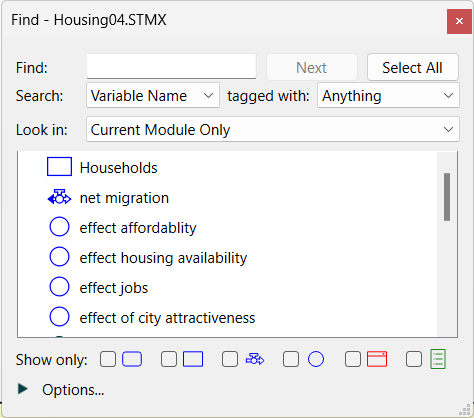
-
Type a letter (or the first few letters) in the name of the variable you want to find. The Find window will update to only show variables that match the letters you type.
- Use the "Show", "Order", and "Look in" options at the bottom of the Find window to narrow the search and display variables in the order you want.
Note: The Find window stays open while you work on the model, until you close it by clicking  , in the Find window's top right corner.
, in the Find window's top right corner.
To Navigate to a Found Variable
Double-click the variable's name in the Find window.
The software will highlight the variable's icon and display the variable in the Properties panel so that you can view or edit its properties.
If the variable is defined in a different module, the software will first navigate to that module.
To Use a Found Variable in an Equation
- If you haven't already done so, select the variable you want to define the equation for, and then select the Equation panel.
- Use the Find window to find the variable that you want to include in the equation.
- Drag the variable from the Find window to the Equation box on the Equation panel.
Note: This also works for graph and table definitions.
To Use a Found Variable in an Input or Output Device
- Navigate to the input or output device you want to use the variable in.
- Use the Find window to find the variable that you want to use in the input or output device.
- Drag the variable from the Find window to the input or output device.
 See Also
See Also
![]() at the top of the panels.
at the top of the panels.