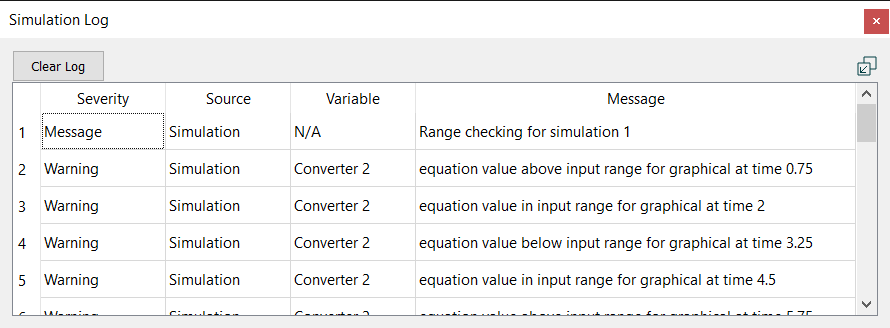
The simulation log is used to log events that occur during a simulation, and also record things that happen when you first open a model.
The Simulation Log is a dockable panel.
To open the simulation log, select Open Simulation Log from the Windows menu. It will also be shown automatically when you open a model if any events occurred during opening.
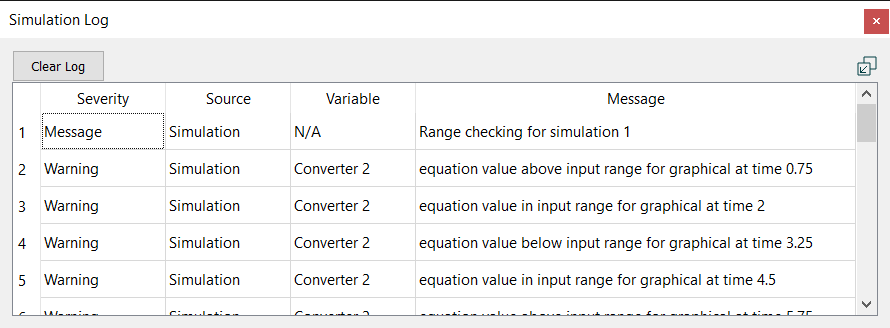
Clear Log will clear all entries in the current log.
The entries in the log come from two sources.