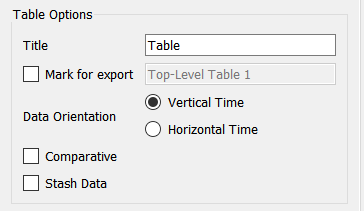
The Stash Data option is available on graphs and tables on the model diagram and on the interface. When the option is enabled, a stash data button appears on the graph or table in the upper left corner. After running the model, when you click on the stash data button, all runs appearing in the graph or table will be saved and remain visible in the graph and table.
NoteThe Stash data button is not available in published interfaces.
On the properties panel for graphs and tables there is an option to Stash data:
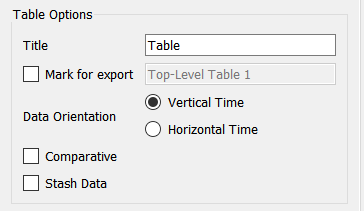
Clicking the Stash Data button to enable stashing. The graph or table will then have a ![]() button on it. Click that button to stash data as described below.
button on it. Click that button to stash data as described below.
In graphs or tables that are already checked as comparative, if you select Stash data option after comparative runs are in the graph or table, all comparative runs will be "stashed" and the comparative option for that graph or table will be turned off. Running the graph or table after checking on Stash data will replace the last unsaved run until the Stash data button is clicked on the graph or table.
To stash data click on the ![]() button on the graph or table.
button on the graph or table.
To remove stashed runs from the graph or table, open the graph/table settings panel and delete the run you don't want from the Series/Item lists. This will also remove the runs from the Data Manager unless they are stashed in other graphs or tables.